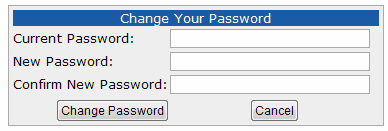Clicking the My Profile menu, and then Change Password on the shortcut menu opens the Change Password page. If you want to change your password, enter your current password in the Password box, and then the new password in the New Password and Confirm New Password boxes, and then click Change Password.